Trello. Yeah, the online workflow management tool. Changed my life, it did. Yes, really.
I mean, online workflow management tools aren’t generally the kinds of things about which people write folk songs. And I’m not usually one to get over-excited at a bit of software. But yes, it’s changed my life – and for the better.
My working life, that is – although I do also use it outside of work, for example in a youth work charity I help out. But still – work is a lot of my life, and this is a platform for reflecting on professional issues, so I stand by my hyperbole: Trello changed my life.
See – after 20-odd years in in-house senior communication roles, I’ve spent the last nearly six years as a communication consultant and interim, with a healthy sideline in peer reviewing, so I’ve been on the inside of 14 different UK local authorities.
When I arrive on a new assignment, of the first things I look at – or, if I’m honest, often have to search for – is a grid, comms planner, or workflow management system.
I’ve been incredibly impressed in places – and top marks here to Rob Mansfield’s London Borough of Brent comms team for his ‘Brent grid’. Reviewed weekly, highlights shared with both senior management and council leadership face to face every Monday morning, and the central reference product in team huddles, this is a go-to product in the life of Brent Council. Within the team there, it offers really practical resilience. It provides genuine management oversight, to help spot and tackle overload (or underload, not that there was a lot of that in Brent). It avoids nasty surprises, it keeps top officers and councillors (literally) on the same page. It doesn’t just help avoid clashes, it genuinely removes conflicts. It’s a bit of a beast to feed, and a bit clunky at the edges – it is just built on an Excel spreadsheet, but it’s proved its worth time after time. The ‘Brent grid’ – it’s been my starting point and exemplar for other places I have been into that have been literally nowhere.
But then I arrived at Cherwell and South Northants Councils, and on chatting to the [then shared] comms team about how they worked, I found myself being introduced to a rather different approach to this issue by one of our graphic designers. Big shout out to Ivana Thomas in Cherwell – who’d been using Trello in their design team for a good while. I detailed to her my love affair with the Brent grid, and she countered calmly, item by item with ‘yeah – we use Trello for that’.
I admit, dear reader, that I was sceptical – either this is going to be some clunky, design-industry specific tool that wouldn’t easily repurpose, or it would be massively expensive, or else she was just bigging it up more than it deserved.
But no. Trello changed my life. The free version.
It’s so user-friendly that the rest of the comms team didn’t take a whole lot of persuading to join in. The benefits all round sold themselves pretty immediately. We didn’t even need to crowd out the existing graphic design board – we just set up our own on the same system, right next to theirs.
So why am I in love with it? Let me count the ways:
As a manager, I can see at a glimpse, what is on at any time: works in progress, (multiple) deadlines, publication dates, whatever. I can in two seconds flat filter by sensitivity, urgency, channel, subject matter, team member, spokesperson, or any other criteria we decide to assign. I can delve into as much detail as I want to prepare for those 1:1 discussions we all have about how busy people are.
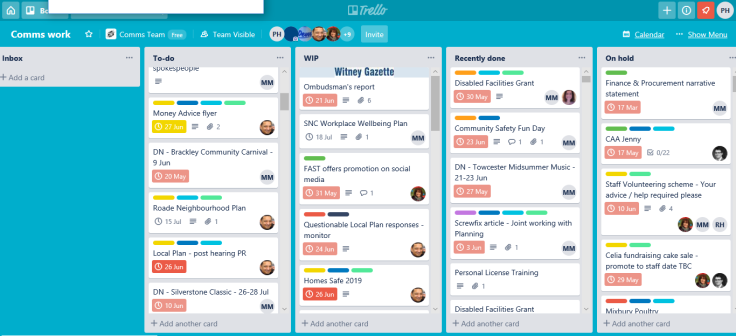
For forward planning, I can filter just as quickly by date, in a really handy calendar view. It’s now super-easy for a team member when asked to support an event to check what is already being worked on and suggest an alternative date at the earliest stage if there’s a clash. 20 mins a week with the team and Trello open in front of us all, looking 4-5 weeks ahead each time gives us loads of time to deconflict two (or more) things different team members have been asked to work on with plenty of time to go, so that we don’t overstretch capacity or end up competing for airtime with ourselves.
This works equally well for upward reporting. We all know it’s easier to get chief execs and leaders interested in their favourite kinds of comms work, whether that is media interviews or internal comms. Trello is a fantastically visual way of showing them what they want to see, but putting it into the context of all the other stuff the team is working on. Showing a senior non-comms person your packed-out Trello board, or even just weekly calendar for the first time is almost guaranteed to elicit a ‘wow – I had no idea you had that much going on’ response.

For resilience, anyone in the team at anytime can see not only what an off-sick colleague was working on, and their end deadline, but also how far they have got on any given piece of work.
For process compliance – like sign-off arrangements, or remembering to alert the local ward members about a piece of comms work at whatever the right moment is in your council – it could hardly be easier to set up standard checklists and then apply them in two seconds flat to a new piece of work. Seeing at a glance that a colleague is already half way down a checklist means that reassigning work after someone phones in sick is now a genuinely straightforward exercise, without leaving you with that lingering worry that there might be other plates out there spinning oh so slowly on sticks, about to crash loudly to the ground.
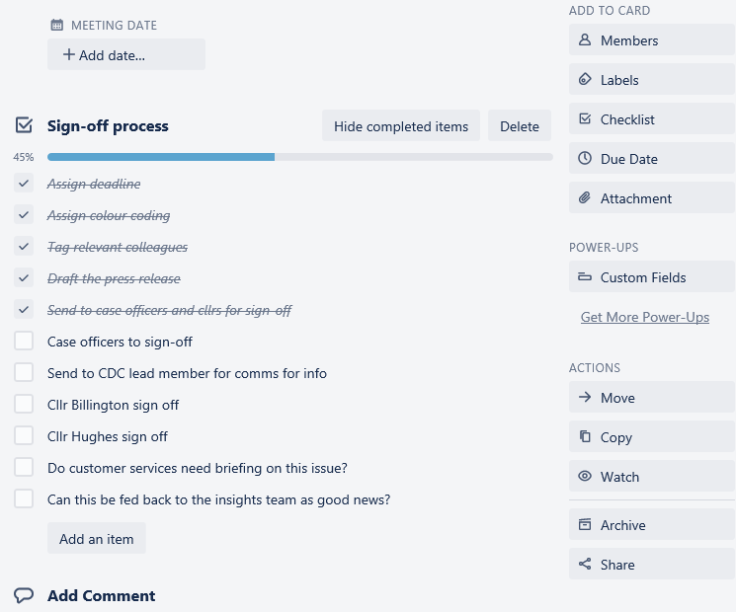
And for team members? Adding a new card when a new piece of work comes in could not be simpler. You can even just forward an email from a colleague requesting help to your own personalised Trello address, and it will create a new card for you, populated with the content of the email. No need to re-list who the request came from, or even cut and paste the request from the original email – and then assigning ownership, deadline, colour-coded criteria (as you self-define for the team), and choosing a standard checklist (again, as you self-define for the team) is a ten second job. Honest, I kid thee not – a ten second job.
Maybe some team members will feel that this is a control-freak’s charter. I guess it could be – but who has the time for such nonsense!? I think my team members actually saw me visibly back off – I didn’t have to keep quizzing them in detail about what they were working on and how far they’d got with each job, just in case they caught the dreaded lurgy overnight. The first time someone went off sick and everyone else left saw how easy it was to spot what needed covering, without them thinking that they’d all have to dig around and make lots of calls to internal clients to check on how far advanced a piece of work was, I can honestly say that those who weren’t already instant converts, at that stage promptly drank the Koolaid.
Cloud based too, and I believe GDPR compliant.
We grew our usage and sophistication over a few months. We started running separate boards for our residents’ magazines. Oh, the satisfaction of dragging an article from the ‘in progress’ column to the ‘signed off’ column. We refined our colour-coding. We refined and added more standard checklists, shared ownership and enthusiasm grew. I demonstrated Trello to a visitor today, and my colleague Gavin pulled up the selection list of standard checklists, and I was amazed at how many new ones colleagues had developed. We explored whether we needed to pay for extra modules to increase functionality, and promptly worked out that we didn’t.
Good work habits became more ingrained – not because I was a moaning presence, looking over shoulders – but because team members suggested colour-code refinements or checklist tweaks. My team were all thoroughly professional beforehand, but now some days their sheen requires sunglasses.
I live in fear* that Trello has just lured me into this love affair only to start charging for the basic, free functionality, and have me over a barrel (but not in the good way). But they haven’t, nearly a year on. [*I’m not actually losing sleep about this, honest – cut me some slack for a spot of hyperbole, yeah?]
Does Trello butter my toast for me too? Nah. We still use Vuelio too, but for an all-round workflow management tool, I have never seen better, and never before seen a team so enjoy adopting good and productive work habits in what us geeks call ‘a cycle of continuous improvement’. And once again – yeah – just the free version.
Trello. Hell yeah.
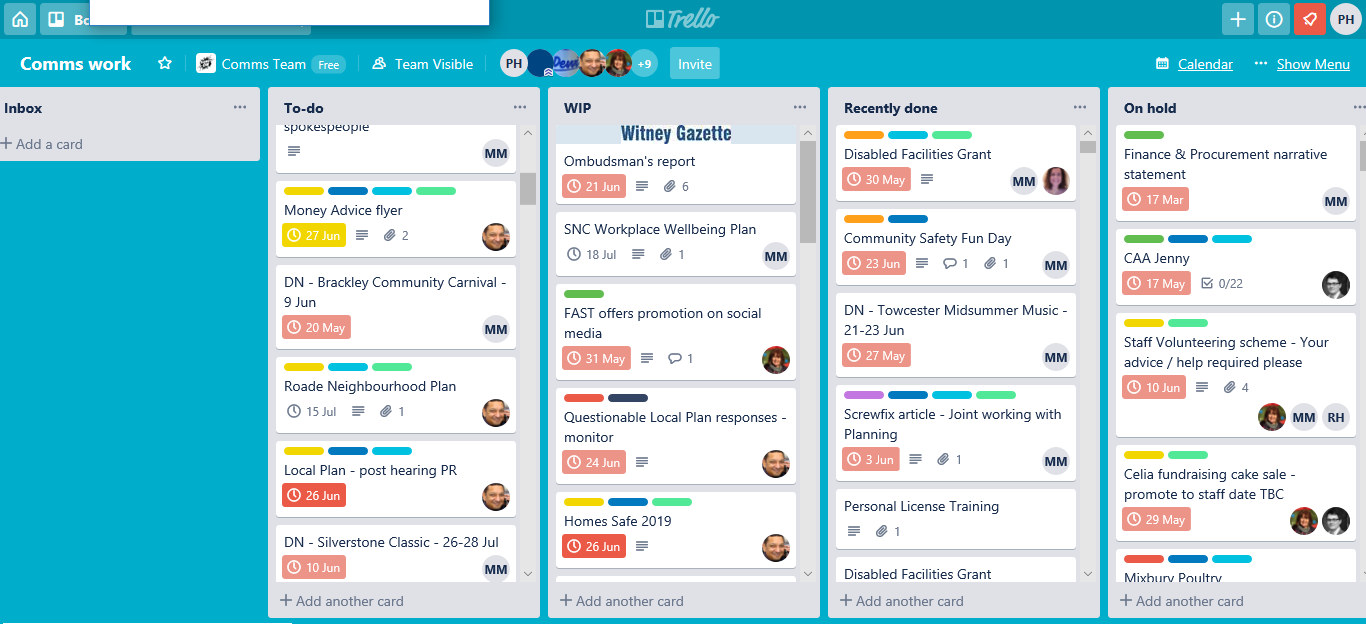
You’ve inspired me to have a closer look at Trello!